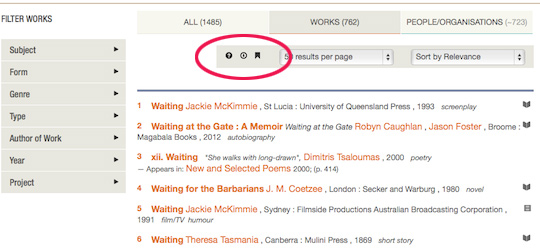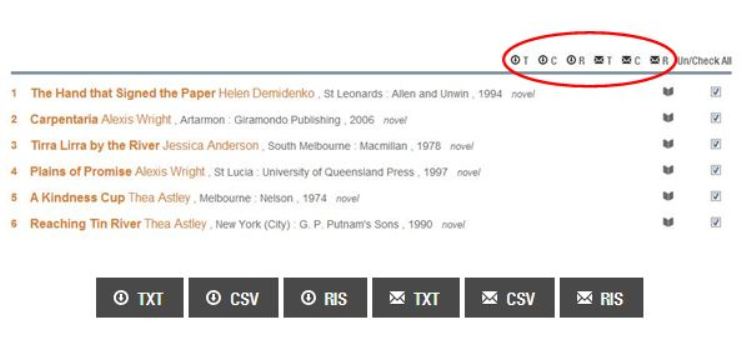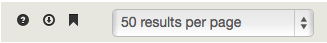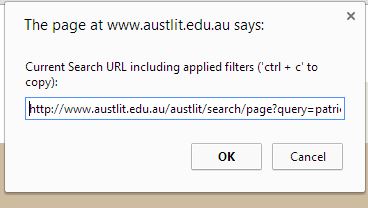AustLit
-
Click the downward arrow icon on the left to save the results of your search. Choose from three different formats to either email or download.
Use the bookmark icon on the right to copy the persistent URL for your search. Clicking this URL will run the exact same search in real time, returning you and those you share it with up to date results with the same parameters.
-
Uncheck items not required by clicking in the checked box.
Controls for exporting results can be found at the top (T, C, R) and bottom (TXT, CSV, RIS) of the search results page.
Options include plain text, CSV (comma- or character-separated values), or an RIS (standardised tag format) for import into EndNote or Zotero.
These can be downloaded to a space you control (the downward arrow icon) or sent via email (the envelope icon) to yourself or collaborators. Emailed results will appear in the body of the email not as an attachment.
-
The bookmark icon allows you to save the search you have built in the form of a PURL or Persistent URL.
Clicking on the bookmark icon will open up the dialogue box below where you can copy and save the URL. You can use the URL run the same search again for up-to-date information by clicking on the URL or pasting it into the address bar of your browser.
Use Control+C to copy the URL to save or share.
You might be interested in...